Installing an extension:
Download the extension to your local machine as a zip file package
From the backend of your Joomla site (administration) select Extensions -> Install
Click the Browse button and select the extension package on your local machine.
Click the Upload File & Install button.
Using the Plugin:
Go to the Global Configuration

Go to the Media Tab and add mp3 to Legal Extensions

Create a folder for mp3 files and upload mp3 files to it
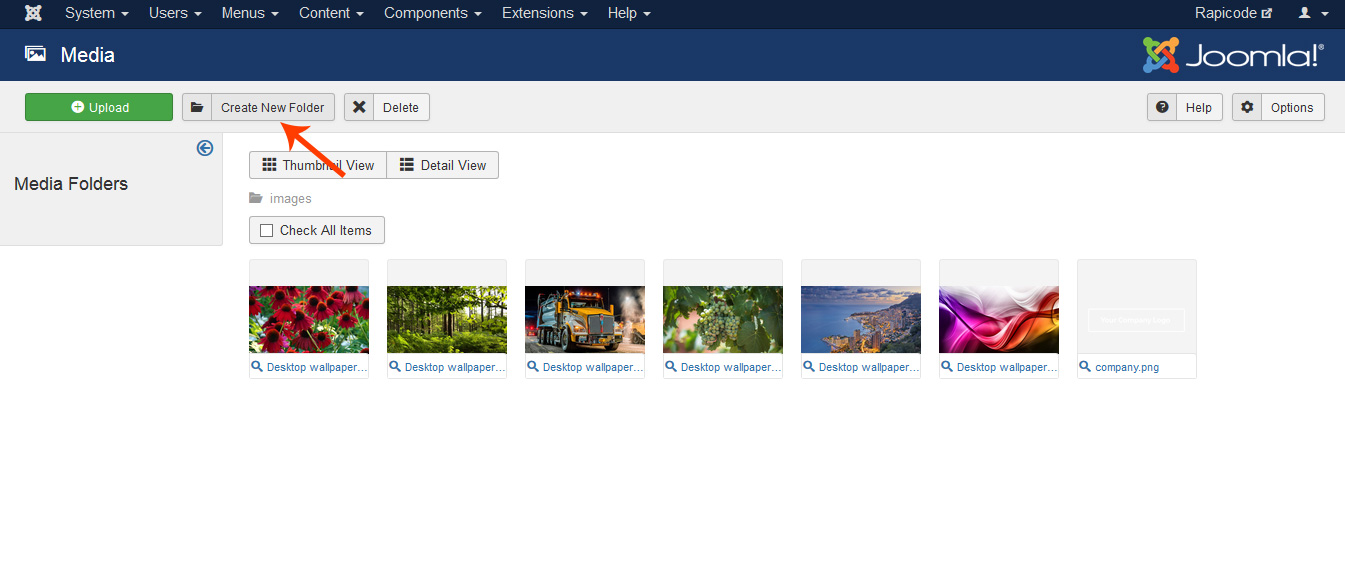
Copy the directory path of the files
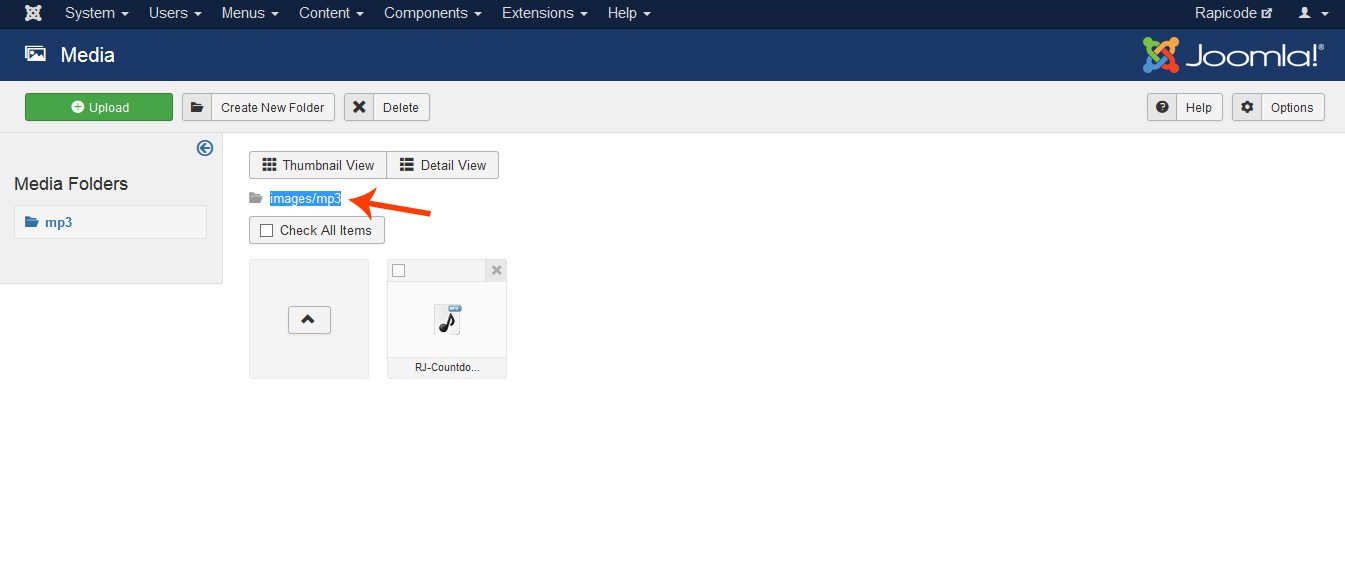
Paste it to the Music Directory section of the Module.
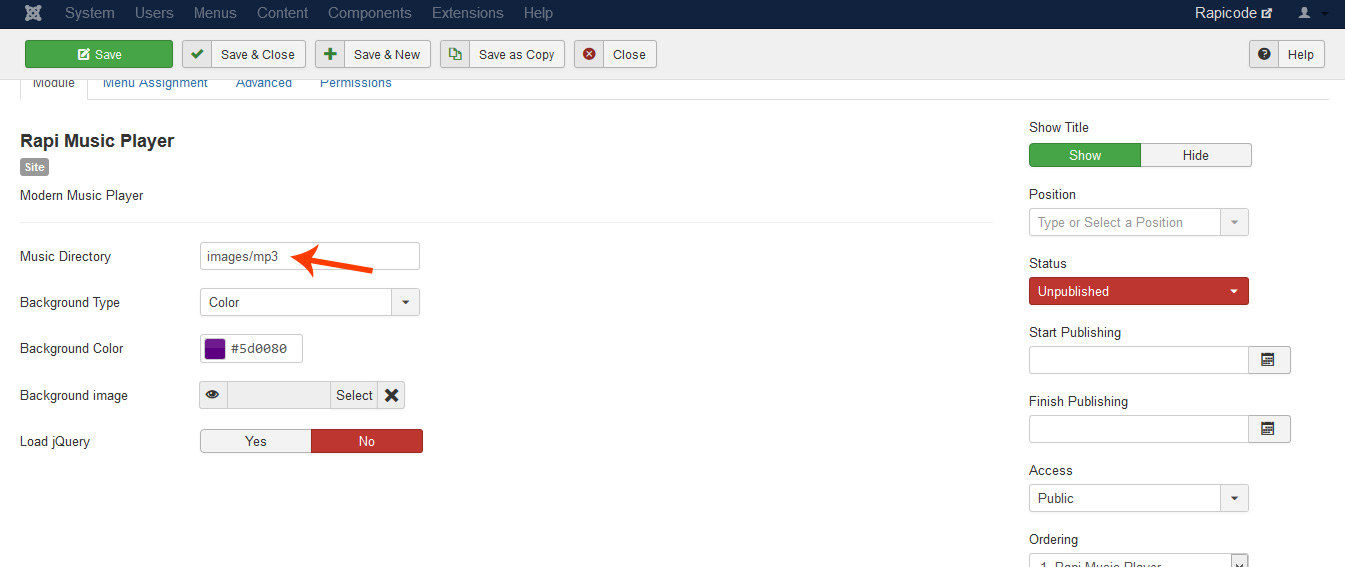
Enjoy.